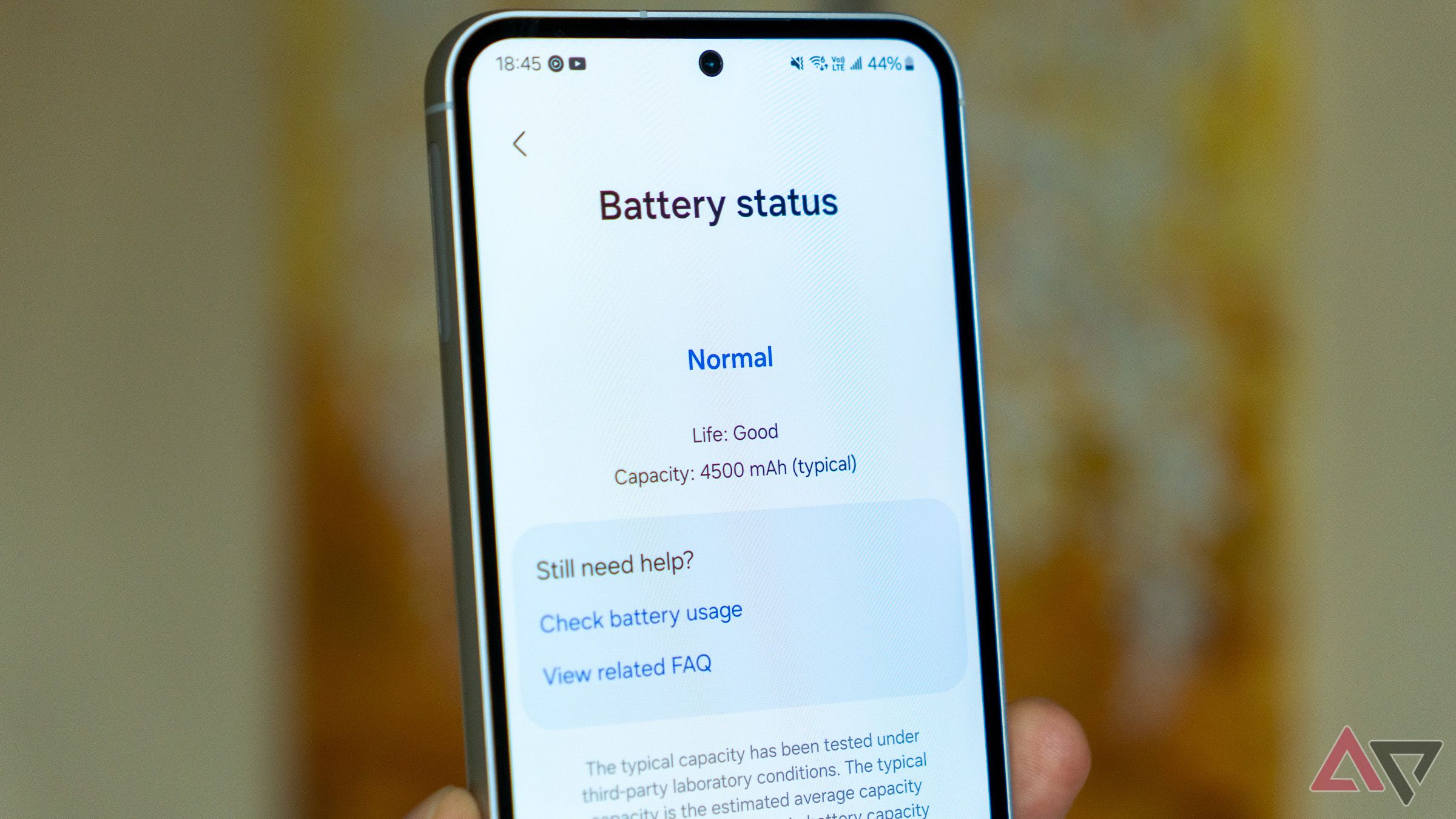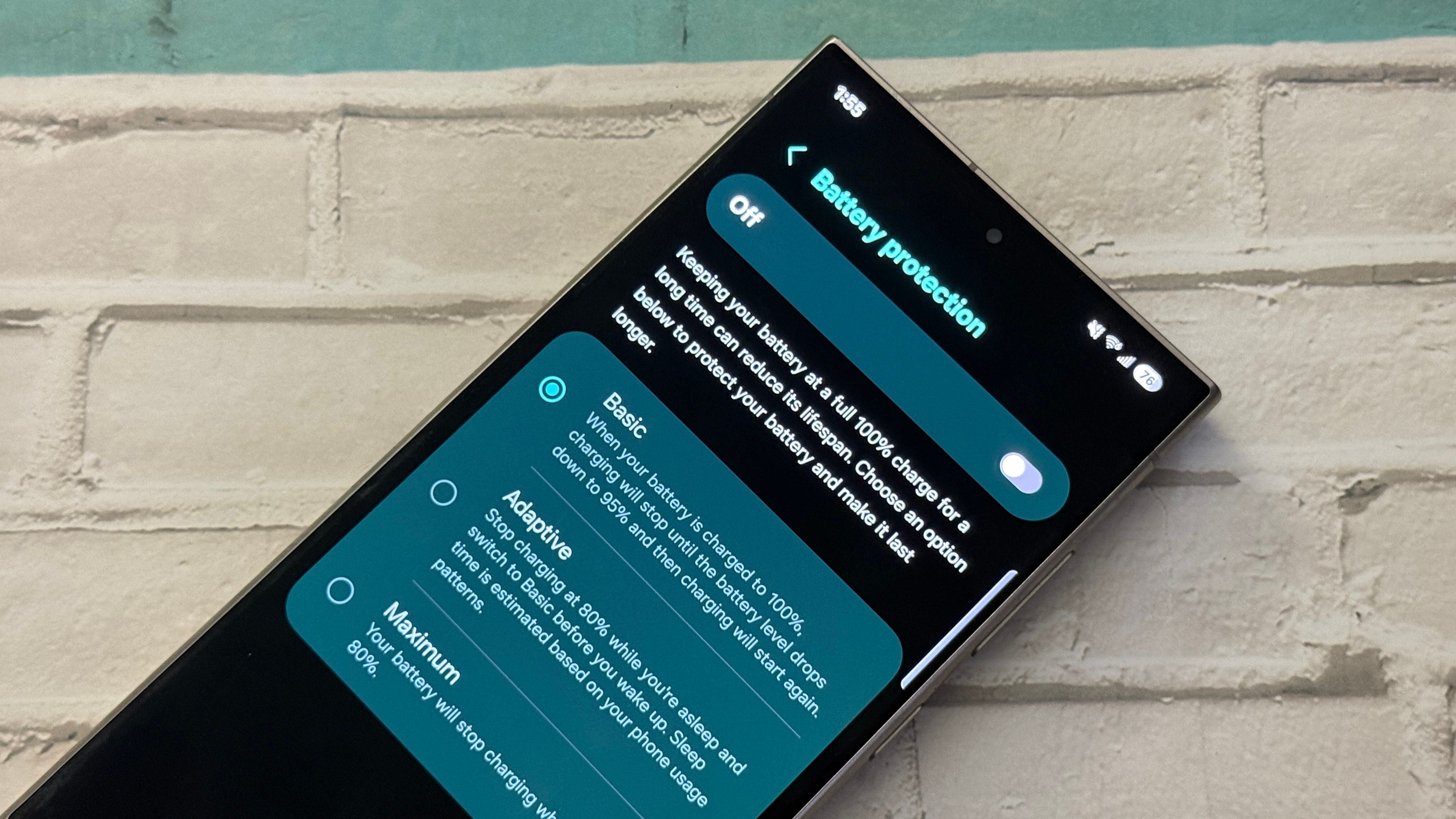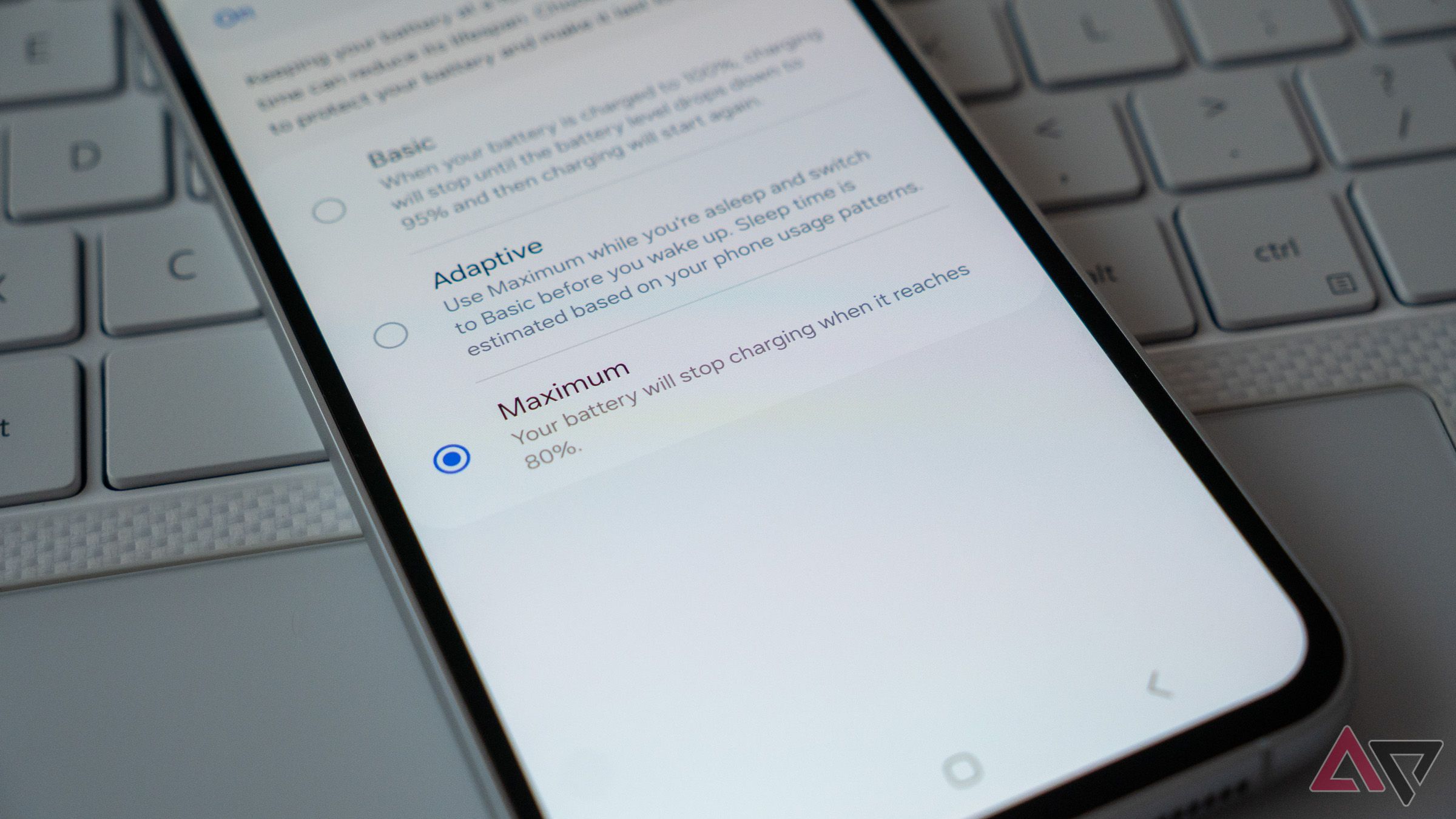When you buy a new Android phone, you’ll likely find a set of battery health tools in its settings menu. Battery health meters, cycle counters, and charging modes prolonging battery lifespan are common on Android flagships and the best midrange Android phones. These tools are more useful, too, as people are more concerned with battery degradation.
However, as battery health is a relatively new topic, not everyone understands it as well as they should. It is surrounded by technical details, while the tools don’t always clearly communicate their benefits to the user. Let’s explore how to make sense of your phone’s battery health tools and how to make the most of them.
Related
5 reasons your battery life is worse after a software update
There’s usually a reason behind it
6
What is battery health?
And how does it differ from battery life?
Battery health indicates how much charge a battery can hold compared to when it was new. Out of the factory, a phone comes with a battery at 100% health. If a 5,000mAh battery can hold 4,000mAh worth of charge, it’s at 80% health (as 4,000mAh is 80% of 5,000mAh) after a couple of years of use.
Battery health and battery life are sometimes used interchangeably, but they mean different things. While battery life is how long a phone lasts between individual charges (typically a day or two), battery health is about its long-term ability to hold a charge. On average, phone batteries should last around two to three years of active use, but various factors affect their longevity.
5
What is a good battery health percentage?
And what to do if it drops too low
The short answer is that the closer a battery is to 100% health, the better. Battery degradation is a gradual process that may take several years to become a concern. However, when battery health drops to 80%, consider replacing it. If that happens while your device is under warranty, you may be eligible for a free replacement.
Numbers can vary from manufacturer to manufacturer, but usually, a lithium-ion battery reaches end-of-life status when it’s at around 70 to 80% health.
Consider replacing a phone’s battery when it is below 80% health. An unhealthy battery may cause unexpected shutdowns and, in extreme cases, hardware damage.
You’re probably wondering why manufacturers consider a battery too old if it holds 70% of its original capacity. On the one hand, a phone with 70% battery health may still be usable. While it will last less between charges, it won’t completely stop working at that point.
On the other hand, an aging battery loses power. An old battery has higher internal resistance, which makes it unable to handle sudden spikes in power demand. When the phone needs to perform an energy-intensive task, the power spike causes a sudden voltage drop across the unhealthy battery. This may result in an unexpected shutdown.
Additionally, an old battery may swell and expand, causing physical damage to your phone. It is best to replace it before any of that happens.
4
What are battery charge cycles?
Spoiler: It’s not how many times you plug in the charger
Source: Onur Binay (unsplash)/Android Police
Some phones have battery charge cycle counters as part of their battery health tool sets. Charge cycles are another measurement of battery health. Most manufacturers specify the number of cycles their batteries should last: usually between 500 and 1,000 for phones.
One battery cycle occurs when a battery goes from 100% to 0% and then back to 100%. What’s confusing is that this doesn’t need to happen in one go. If you discharge a full battery to 50%, charge it back to 100%, drain it to 50%, and then charge it fully again, that counts as one cycle even though you plugged in the charger twice.
While the charge cycle counter can be a trustworthy indicator of battery health, rely on the health percentage if your phone has it.
If only it were that easy to revive batteries
Your phone’s built-in battery health tools cannot improve battery health. Even if you have the best Android phone, you’ll need to replace its battery. Factors that negatively impact a battery’s longevity include heat exposure and how much time it spends fully charged or discharged.
The battery health tools in modern Android phones can only slow down the aging process, typically by giving up convenience and short-term battery life. Adaptive charging is one such feature, and it’s available on most (if not all) new Android phones. When charging overnight, it pauses the process at 80%, then fills up the remaining 20% before you usually get up.
Adaptive charging needs to analyze your charging habits for a few days to work properly. It may not activate if you top up your phone during your lunch break.

Related
How to pick the perfect charger for your phone
Read this before buying a new phone charger
2
When should you use the 80% charging limit?
Few people need the 80% charging cap
Some phones offer the option to limit battery charging to 80%, which is a more effective battery health-preserving feature. However, I don’t recommend it to most people over Adaptive charging. First, it comes with the disadvantage of blocking 20% of your battery capacity, which is inconvenient. Secondly, it’s unclear how much greater the effect is than Adaptive charging. I’ve had my Samsung Galaxy S23 FE for about a year and a half. With the 80% limit active most of the time, it’s at 96% battery health.
Still, there are cases where enabling the 80% limit makes sense. You want to have it on if your phone spends a lot of time on the charger. For example, if you are a professional driver and use navigation all day. Also, if you’re gaming and charging the phone at the same time, having the limit could be a good idea.
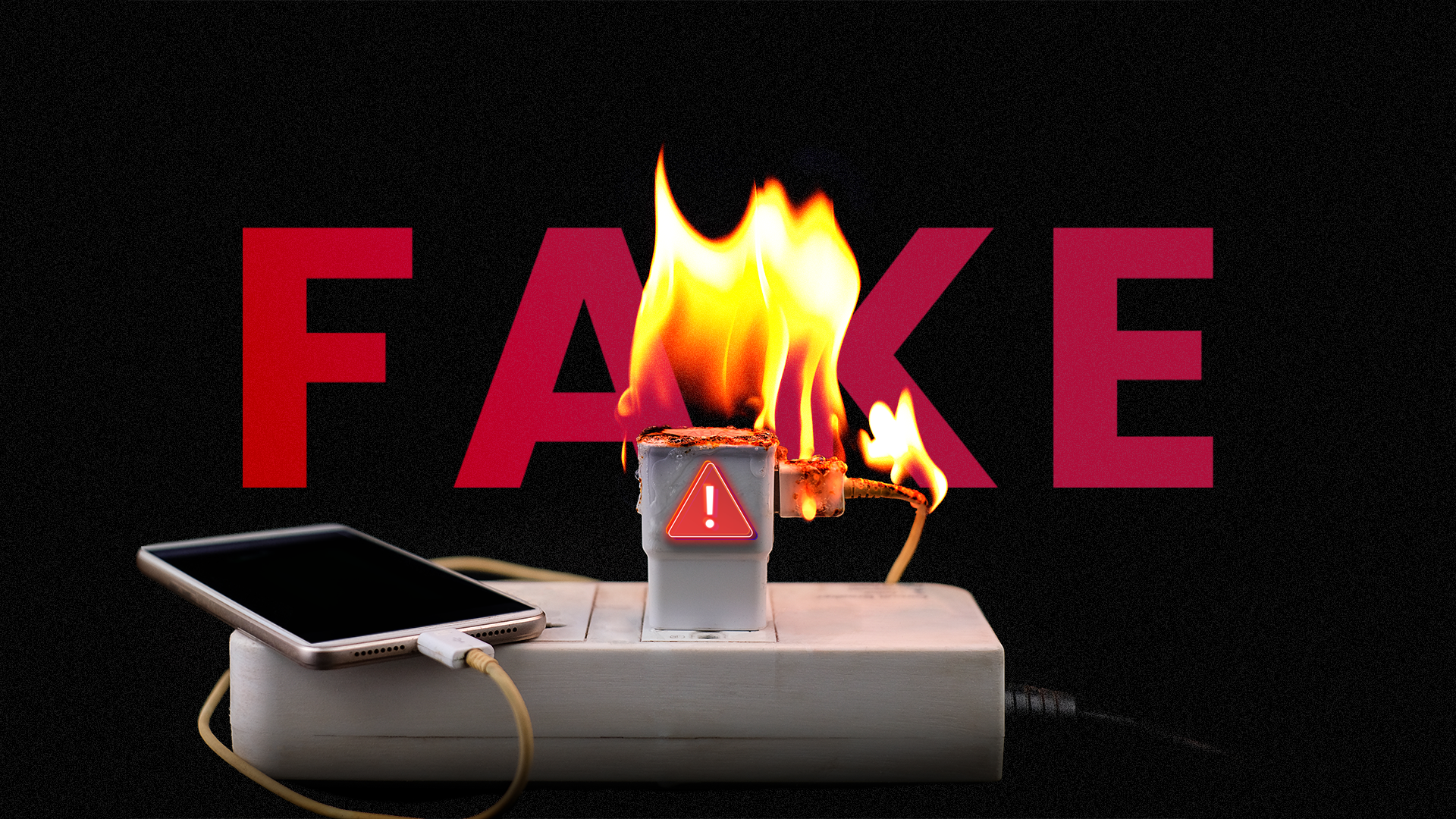
Related
4 risks you take when you use counterfeit chargers and cables
Cheap knock-offs are not worth it
Why do some phones bypass the 80% limit?
A phone may sometimes ignore the 80% limit and go to 100% charge. This is not a bug. They do it to recalibrate their battery level meters.
Phones don’t have a way to measure how much energy remains in their batteries. Instead, they measure how much charge goes in and out of the cell. This process allows very accurate battery level measurements. However, the numbers drift over time, especially if the battery has not been charged to 100% in a while.

Related
Why Google Pixel phones sometimes bypass the new 80% charging limit
Your battery indicator is an estimate at best
1
What if your phone doesn’t indicate battery health?
Third-party apps to the rescue
Not every phone comes with a full set of battery health tools. In that case, try AccuBattery from the Play Store, a free and highly rated app for battery insights and measurements.
In the Health tab of AccuBattery, you’ll find an estimate of your phone’s battery health based on recent charging data. For a reliable estimate, let the app run for a few days as your phone goes through several charging cycles. You may need to input the phone’s battery capacity if the app can’t detect it automatically.
In addition to that, AccuBattery provides access to real-time data like power consumption, charging current, power, and battery temperature. These stats let you know if your phone can reach its advertised charging rate, for example, or if the charger can supply full power to your device. As an alternative to Android’s built-in 80% charge limit, the app has a built-in alarm that alerts you when your phone reaches a certain battery level.
You now have the power
Phones today last longer due to extended software support and future-proof hardware. The battery remains a key consumable component holding back a phone’s lifespan, so knowing how to use the battery health tools at your disposal is essential.
As new battery technologies develop and evolve, battery longevity should become less of a concern, while battery capacity reaches new heights. It will be interesting to see if removable batteries make a comeback due to new EU regulations. Even if they don’t, we should get phones with batteries that are easier to buy and replace with common tools.