The Motorola Razr is one of those names that still turns heads, even now. It helped define the flip phone era back in the early 2000s, and in 2025, it’s still carrying that legacy, just in a very different form. This year’s standard Razr model (not to be confused with the Plus or Ultra variants) makes a clear play: deliver the look and feel of a modern foldable without the high-end price tag. And honestly? It mostly succeeds.
What Motorola is doing here is pretty smart. By bringing the Razr experience down into $699 range, it’s trying to make foldables feel less like luxury experiments and more like everyday phones. That strategy isn’t just about price, it’s about style too. With curated Pantone color options and finishes that feel more like a statement piece than a boring slab phone, the Razr 2025 is just as much about how it looks in your hand as what it can do.
It has surprised me and pretty much everyone who I’ve come in contact with, in some way or another.
With the Razr 2025, Motorola delivers an experience that’s equal parts stylish, smart, and genuinely satisfying. That’s award-worthy in our book.
Specs You’ll Want to Know
| Feature | Detail |
|---|---|
| Main Display | 6.9″ Foldable LTPO AMOLED, 1080×2640, 120Hz |
| External Display | 3.6″ AMOLED, 1056×1066, 90Hz |
| Processor | MediaTek Dimensity 7400X |
| RAM | 8GB LPDDR4X (with RAM Boost) |
| Storage | 256GB UFS 2.2 |
| Rear Cameras | 50MP main + 13MP ultrawide/macro |
| Front Camera | 32MP |
| Battery | 4500mAh |
| Charging | 30W wired, 15W wireless |
| OS | Android 15 |
| Price | ~$699 |
Design That Honors the Past, With a Few Upgrades
There’s something oddly comforting about flipping a phone shut. Motorola leans into that nostalgia hard, but gives it the modern hardware treatment. Folded up, the Razr is satisfyingly compact as it slips easily into a pocket or small bag. Unfolded, it’s a slim, albeit tallish slab with enough screen real estate for whatever you’re doing.
The finish you choose changes the whole vibe. I spent time with the Lightest Sky version, a speckled white that resists fingerprints surprisingly well (though it’s a bit slippery). Other color options like Spring Bud, Gibraltar Sea, and Parfait Pink add a playful personality that’s missing from a lot of today’s all-black-everything phones.



The hinge has been upgraded, too. Whether it’s titanium or stainless steel (sources vary), it feels sturdy and confident with every open and close. The crease? Still there, but it mostly disappears while you’re using the screen. For me, it was not unlike getting used to the hole-punch camera or “notch” that came about a few years back.
And yes, there’s an IP48 rating here, which is good news for accidental splashes or dust. It’s not sand-proof, though, and that’s something to keep in mind if you’re beach-bound.
Two Screens, Two Experiences
The inside screen is a 6.9-inch LTPO AMOLED that hits up to 120Hz with plenty of brightness, Motorola claims 3000 nits, though real-world use suggests not quite that high. Either way, it’s solid outdoors, and vibrant indoors. Scrolling is buttery, text is crisp, and HDR content looks great.

The real surprise, though, is the outer display. At 3.6-inches, it’s more usable than you’d expect. You can text, call, check maps, or even run full apps without flipping open the phone. It supports 90Hz and 1700 nits brightness, so it’s fast and easy to read outside. Some have even called it the most usable cover screen on any clamshell foldable, and I’m inclined to agree.
One of the most tangible software wins is how Motorola has designed the experience around the external display. You’re not just checking notifications, but running full apps, replying to messages, controlling music, getting directions, or even playing games. All without flipping the phone open.
This is a huge deal compared to other clamshell foldables where the outer screen feels limited or requires a lot of workarounds. Motorola’s implementation is straightforward and user-friendly.
There are also customization options for what appears on the outer display, from custom app tiles to animated wallpapers and widgets. You can tweak it to prioritize what you actually use such as weather, music controls, quick text replies, etc.
This is all to say that the external display isn’t a gimmick. It’s thoughtfully integrated and genuinely useful, which helps extend battery life and saves you from constantly flipping the phone open for every little thing. And if you’re trying to unplug more often, or spend less time on your handset, it’s a great way to be connected just enough.

It took me a little more time than I might like to admit, but once I configured the external screen’s panels and apps, I loved how much I could do with it. Moreover, I also appreciate that I can dial things way down to something that keeps me connected without overwhelming and inundating me with notifications.
Software and AI: A Light Touch with Smart Add-ons
Out of the box, the Razr 2025 runs Android 15 with Motorola’s own “My UX” interface layered on top. The good news is that it stays pretty close to stock Android. If you’ve used a Pixel phone or any Motorola device in the last few years, you’ll feel right at home. No heavy theming, no bloated system overlays. It’s just clean design with a few thoughtful Motorola touches.
These touches, as it turns out, I welcomed with open arms. It might sound silly to some, but I love that I can change fonts, colors, and other settings in ways that that Pixels do not. There’s a lot to play with when it comes to making things feel uniquely mine, but it stops well short of what we might find in devices built in China.
Animations are smooth, transitions are fluid, and menus don’t feel bogged down with unnecessary visual flourishes. That matters a lot on a foldable, where you’re switching between the outer screen and main display fairly often. It needs to feel cohesive — and here, it mostly does.



moto ai: Motorola’s Smarter Side
This year, Motorola is pushing its own AI features under the “moto ai” branding, and they’re surprisingly useful in day-to-day scenarios. A few standouts:
- Pay Attention: A live transcription tool that can capture lectures, meetings, or conversations on the fly. It’s geared toward students or anyone who likes searchable voice notes.
- Photo Enhancement: AI tuning for camera output, especially helpful in adjusting skin tones, lighting, and background blur. Not always subtle, but often effective.
- Suggested Replies: If you’re in the middle of texting or chatting, moto ai can propose context-aware responses; think Gmail Smart Replies but on steroids.
- Auto-Organized Notes and Reminders: There’s light integration with Google Tasks and Calendar, but Motorola’s system can also parse messages or screenshots to suggest reminders or action items.
That said, some moto ai features are cloud-dependent. They rely on a stable 5G or Wi-Fi connection to work properly, which could be a drawback in low-connectivity areas. Unlike Google’s newer on-device AI (Gemini Nano), these tools don’t seem fully optimized for offline use yet.
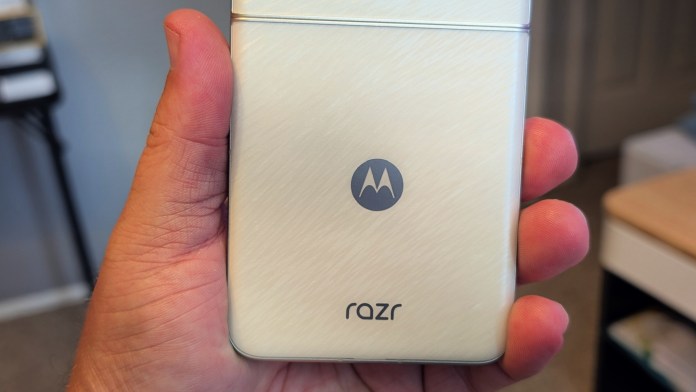
Google Gemini Integration
During setup, you’re prompted to enable Google Gemini, which adds another layer of AI-driven help. This comes into play through smart suggestions, search enhancements, and contextual assistance across apps.
Gemini is still evolving, but on this device in mid-2025, it works best for:
- Summarizing long articles or webpages
- Pulling quick info from Gmail or Calendar
- Generating replies or rewriting messages (especially in Gmail)
It does create a bit of a dual-AI experience: moto ai handles phone-specific stuff, while Gemini floats across your broader Google world. It’s not confusing, but it is something to be aware of.
Even without the AI stuff, Motorola includes a handful of classic features that long-time users might recognize:
- Moto Actions: Twist to launch the camera. Chop twice for the flashlight. These gestures are still here and still surprisingly handy.
- Peek Display: A toned-down, battery-saving ambient display for notifications, designed to show you what matters with a quick glance.
- Gametime Mode: Blocks interruptions while gaming and gives you tools for screen recording and performance tweaks.
- Ready For (Limited): While not fully featured on this Razr model, Motorola’s “Ready For” desktop-like mode does exist in a basic form. You can cast your screen or run certain apps in desktop mode, though it’s more robust on higher-end models.

Update Policy & Security
Motorola has historically lagged behind other manufacturers when it comes to software updates, but things are improving. For the Razr 2025, you can expect:
- Three years of OS upgrades
- Four years of security updates
That’s respectable for a mid-tier foldable, though it’s worth noting that Google’s Pixel phones and Samsung’s Galaxy devices now offer five to seven years of support.
The Setup Experience: Mostly Seamless
Setup is standard Android fare: pick a language, connect to Wi-Fi, sign into Google, transfer data (or start fresh), and you’re good. You can skip most steps if you want to dive in quickly. Motorola also uses setup to pitch you on enabling AI tools early, so it feels like part of the experience rather than a bolt-on.
One thing to note: if you buy through a carrier like Verizon, expect a few extra steps (and probably a few extra apps you’ll end up disabling).
Once I set it up the way I wanted, the Razr 2025 felt like it was designed just for me, and that’s something I haven’t said about a phone in a long time.
One of the few gripes that users to have is “bloatware” or the pre-installed apps, games, and services. There’s a noticeable amount of pre-installed software but some, like Perplexity AI or Microsoft Copilot, might be helpful to certain users. While they can’t always be removed, they can be tucked away in folders. This might irk anyone looking for a more minimal Android experience but I feel like these are the types of apps we’ll see standardized moving forward.

That said, bloat wasn’t overwhelming to me. It’s more of a mild annoyance than a dealbreaker.
Real-World Performance: Good Enough for Most
The MediaTek Dimensity 7400X isn’t a powerhouse, but it gets the job done. You get 8GB of RAM, and Motorola uses storage-based RAM Boost to simulate up to 16GB. That works okay for multitasking, but real physical RAM is still better. And for most people, 8GB is sufficient.
Day-to-day tasks are smooth: social apps, email, browsing, media. Heavy gaming? Not so much. You’ll notice some lag with intensive titles, and loading times aren’t lightning fast. This phone wasn’t built for that kind of use, and that’s okay. Would I recommend the Pro or Ultra for gaming? Unless you’re really looking for the flip design, your money might buy you more power on a dedicated gaming handset.
Storage is fixed at 256GB, and there’s no microSD slot. Again, not a surprise in this price bracket. As I used this phone, it felt like a very intentional effort to bring smart flip phones to a much wider base.
Cameras: More Capable Than You’d Think
You’ve got a 50MP main sensor with OIS, a 13MP ultrawide that doubles as a macro lens, and a 32MP front-facing camera. But the real magic is in how you can use them.
Because it folds, the Razr lets you take selfies with the main camera using the cover screen as a viewfinder. It also works great in “handycam” mode, where you partially fold it and shoot video like an old camcorder. You can watch your subject on the front screen and use you finger to zoom in/out on the side screen. Little things like this make the camera experience more fun and creative.
Image quality is solid in daylight. Colors are punchy, and moto ai helps with exposure and skin tone. Low-light shots are a mixed bag, though. They’re usable, but not flagship-level. Zoom is digital only, and you’ll notice the drop in sharpness at higher levels. So, if you’re after an upper-end camera experience, you’ll spend a bit more. Either for a variant of the Razr, or for a more premium counterpart.
Still, for what you’re paying, the camera system is versatile and honestly kind of fun to use.
Audio and Call Quality: Gets the Job Done
Stereo speakers with Dolby Atmos are here, and they’re loud enough for podcasts or casual Spotify listening. Bass gets a little muddy at higher volumes, but it’s fine for most situations. No 3.5mm jack, of course, but you can use USB-C or Bluetooth 5.4 for audio.
Call quality is strong. Earpiece volume is high, and microphones do a good job keeping your voice clear.

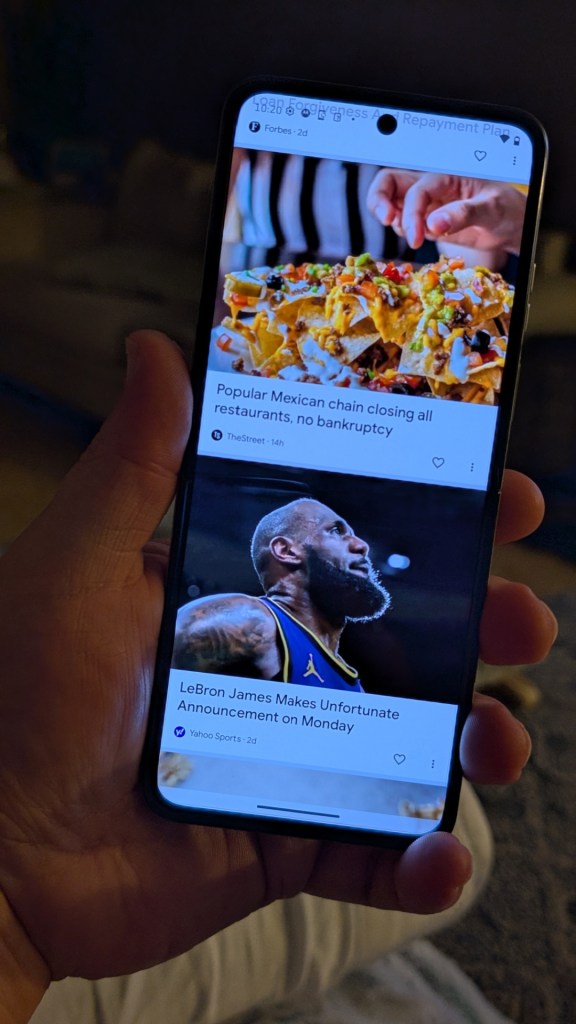
Battery Life and Charging: Surprisingly Solid
Battery life has often been a weak spot for compact foldables, but the Motorola Razr 2025 makes real progress. It packs a 4,500mAh battery which is larger than last year’s Razr and even the pricier Razr Plus model. Clearly, Motorola prioritized endurance here, and it pays off.
Under moderate use, most folks should end the day with 20 to 30 percent left in the tank. Even heavier use such as GPS, gaming, or hotspotting should still get you through a full day. Standby drain is impressively low too, helped by smart software and the ability to handle quick tasks via the outer screen instead of waking the main display.
When it’s time to recharge, the Razr supports 30W TurboPower via USB-C. It’s not record-breaking, but it’s fast enough: expect a 50% top-up in about 25 to 30 minutes and a full charge in just over an hour. You’ll need your own USB-C PD charger, though as there isn’t one included in the box.
Wireless charging is also present, which isn’t a given at this price. The Razr supports 15W Qi charging, making it easy to top off overnight or during the day on a desk pad. Just note it doesn’t support Qi2, so you won’t get magnetic alignment. It’s best to stick with flat pads or stands where the phone stays put.
Rounding things out, Motorola’s software includes a “Battery Protection” mode that can learn your habits and slow charging overnight to help preserve battery health. There’s even battery share support for topping off other devices via USB-C.
Is It Worth It?
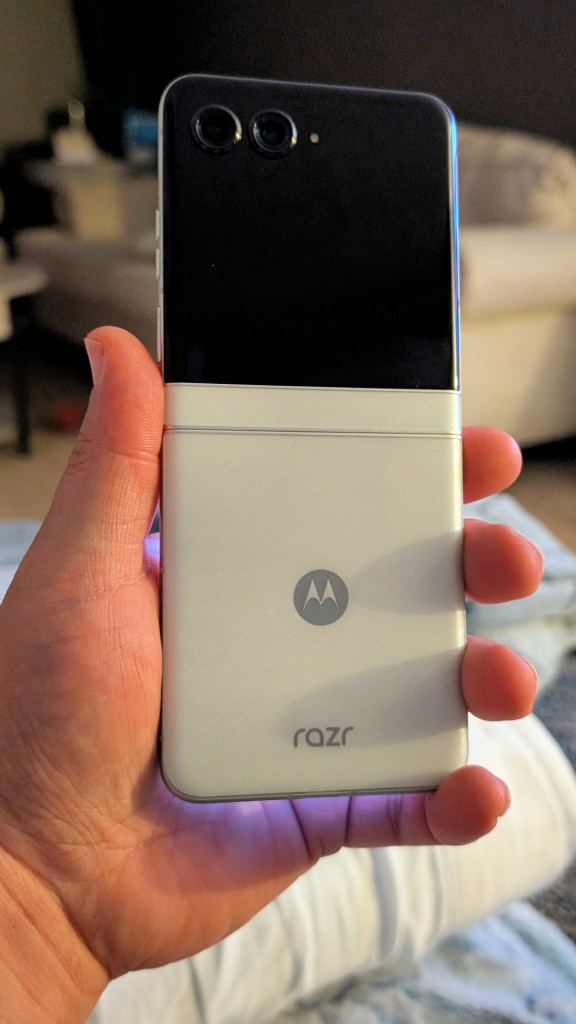
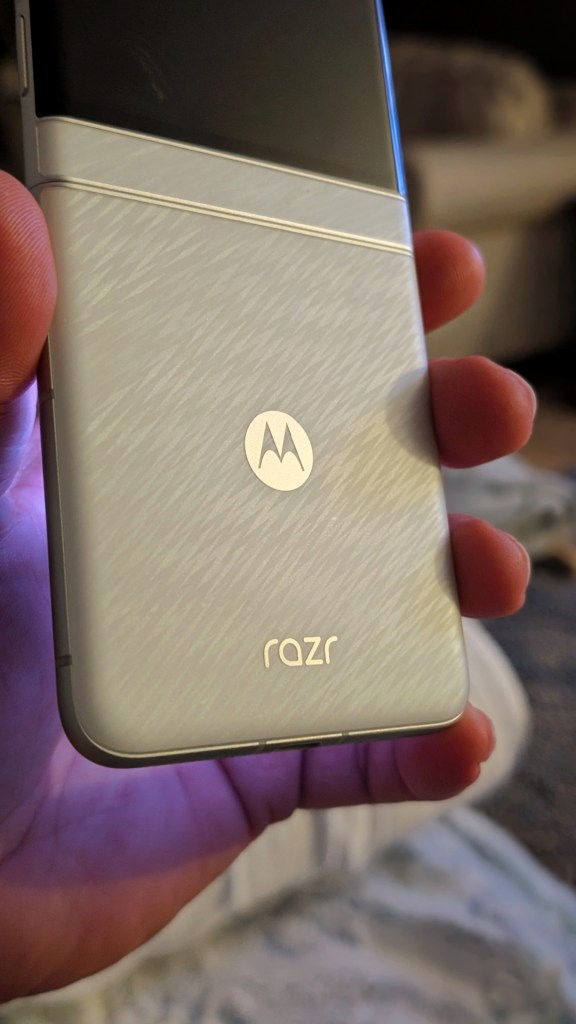
At around $649 to $699, the Motorola Razr 2025 hits a sweet spot that hasn’t really existed in foldables until now. It’s not trying to beat flagship phones on raw specs, and it’s not pretending to be a luxury device. Instead, it offers:
- A modern take on a classic flip phone
- A surprisingly useful external display
- A pocketable form factor that still delivers all-day battery life
- Solid everyday performance and camera versatility
You do give up a few things in the process: no telephoto lens, mid-tier gaming performance, and perhaps a bit of bloatware on the software side. But if your phone habits lean toward messaging, social, browsing, and you like your tech with a little personality? This might be exactly your speed.
Final Thought: A Lifestyle Foldable Done Right
The Motorola Razr 2025 doesn’t just keep the flip phone dream alive, it sort of reshapes it into something far more practical, personal, and frankly, more fun than I expected. It’s not trying to compete spec-for-spec with the latest flagships, and it doesn’t need to. What it does instead is remind us that phones can be tools, accessories, and little moments of delight all wrapped into one.

Awarded to products with an average rating of 3.75 stars or higher, the AndroidGuys Smart Pick recognizes a balance of quality, performance, and value. It stands out in design, innovation, and user experience, delivering great functionality at a competitive price.
In a world where slab phones all tend to blur together, this one dares to feel different. It’s easy to carry, surprisingly powerful for its price, and thoughtfully designed in ways that show Motorola really understands who this phone is for. The external display alone has changed how I use my phone day to day. Now I can enjoy less screen time, more control, and fewer distractions.
Sure, it has its trade-offs. But they’re the kind that feel intentional, not like corners were cut. If you’re looking for a stylish foldable that nails the basics and doesn’t break the bank, the Razr 2025 is easy to recommend. And if you’ve ever felt like modern smartphones just aren’t fun anymore? This might just bring a little joy back into your pocket.
