As the demands of the web change and developers experiment with different user experiences, the need for more native language improvements expands. Our presentation layer, CSS, has done incredibly well in improving capabilities, even if sometimes too slow. The need for native support for automatically expanding textarea elements has been long known…and it’s finally here!
To allow textarea elements to grow vertically and horizontally, add the field-sizing property with a value of content:
textarea {
field-sizing: content; // default is `fixed`
}
The default value for field-sizing is fixed, signaling current behavior. The new behavior, content, will expand as much as possible. To constrain the size a textarea can grow, use traditional width/max-width and height/max-height properties.
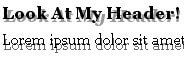
MooTools TextOverlap Plugin
Developers everywhere seem to be looking for different ways to make use of JavaScript libraries. Some creations are extremely practical, others aren’t. This one may be more on the “aren’t” side but used correctly, my TextOverlap plugin could add another interesting design element…

MooTools, mediaboxAdvanced, and Mexico
The lightbox is probably one of my favorite parts of the Web 2.0 revolution. No more having to open new windows (which can bog down your computer quite a bit) to see a larger image, video, etc. Instead, the item loads right into the…
Source link


