User input from HTML form fields is generally provided to JavaScript as a string. We’ve lived with that fact for decades but sometimes developers need to extract numbers from that string. There are multiple ways to get those numbers but let’s rely on regular expressions to extract those numbers!
To employ a regular expression to get a number within a string, we can use \d+:
const string = "x12345david"; const [match] = string.match(/(\d+)/); match; // 12345
Regular expressions are capable of really powerful operations within JavaScript; this practice is one of the easier operations. Converting the number using a Number() wrapper will give you the number as a Number type.

6 Things You Didn’t Know About Firefox OS
Firefox OS is all over the tech news and for good reason: Mozilla’s finally given web developers the platform that they need to create apps the way they’ve been creating them for years — with CSS, HTML, and JavaScript. Firefox OS has been rapidly improving…
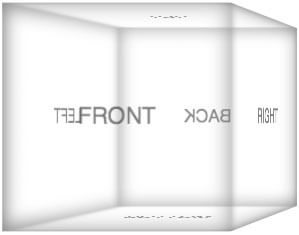
Create a CSS Cube
CSS cubes really showcase what CSS has become over the years, evolving from simple color and dimension directives to a language capable of creating deep, creative visuals. Add animation and you’ve got something really neat. Unfortunately each CSS cube tutorial I’ve read is a bit…
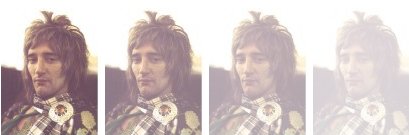
Using MooTools For Opacity
Although it’s possible to achieve opacity using CSS, the hacks involved aren’t pretty. If you’re using the MooTools JavaScript library, opacity is as easy as using an element’s “set” method. The following MooTools snippet takes every image with the “opacity” class and sets…

Web Audio API
The Web Audio API allows developers to load and decode audio on demand using JavaScript. The more I evaluate awesome games for Firefox OS TVs, the more I get to learn about these APIs that I normally wouldn’t touch. The following is a very basic introduction to the WebAudio API…
Source link
